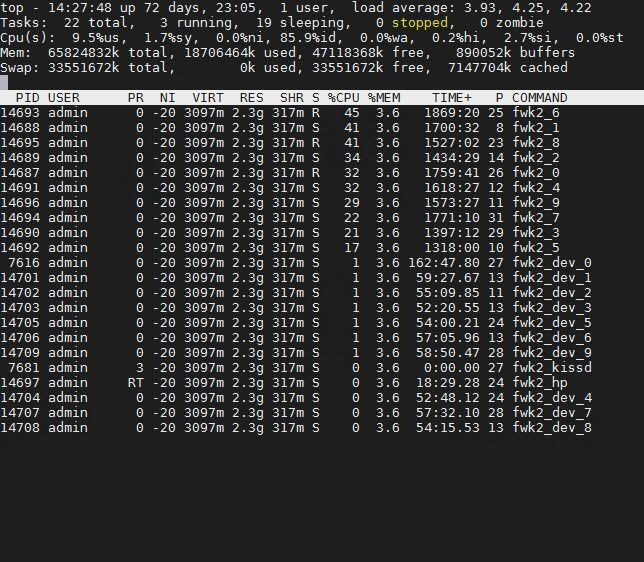One-liner: show CPU usage of FWK instances (VSX)
I’ve created a little one-liner to run on VSX. First switch to a particular VS with vsenv command. When the one-liner is started it displays current CPU usage of all the FWK instances of that particular VS. Output of top is refreshed every second.
Command (Expert mode):
top -d 1 -H -p $(pgrep fwk$(echo $INSTANCE_VSID))
It’s possible you do not see a P column which shows the current utilized CPU core of the FWK instance. Just press the following two letters (case-sensitive!) when top is running: f j (and hit ENTER). If you want to save that view in top then press: shift W.
Example of VSID 2 and its 10 FWK instances (fwk2_0 to fwk2_9):